Chinese Placement
French Placement
For placement in French, students must go to the World Language Placement website and take the online exam of their choice, and send a copy of your placement result to shanghai.worldlanguages@nyu.edu for course recommendation and enrollment.
You cannot take the online exams on an iPad, tablet, or smartphone. It can only be taken on a desktop or laptop computer, and only in Chrome, Firefox or Safari. Do not open up any other browser tabs or browser windows while taking the exam. If you attempt to open up a new tab/window, a warning will be given. If you do this again, the exam will shut down and your case will be reviewed by a dean for academic dishonesty. This security feature prevents students from searching the web for answers. You should also (a) shut down all apps (Facebook, Skype, Hangouts, Whatsapp, Viber, etc.) and (b) disconnect all smartphones and other devices from your computer, because if you receive a message or text, phone call, push, warning, etc., it will have the same effect of shutting down the exam.
Japanese Placement
For placement in Japanese, students must go to the World Language Placement website and take the online exam of their choice, and send a copy of your placement result to shanghai.worldlanguages@nyu.edu for course recommendation and enrollment.
You cannot take the online exams on an iPad, tablet, or smartphone. It can only be taken on a desktop or laptop computer, and only in Chrome, Firefox or Safari. Do not open up any other browser tabs or browser windows while taking the exam. If you attempt to open up a new tab/window, a warning will be given. If you do this again, the exam will shut down and your case will be reviewed by a dean for academic dishonesty. This security feature prevents students from searching the web for answers. You should also (a) shut down all apps (Facebook, Skype, Hangouts, Whatsapp, Viber, etc.) and (b) disconnect all smartphones and other devices from your computer, because if you receive a message or text, phone call, push, warning, etc., it will have the same effect of shutting down the exam.
Spanish Placement
For placement in Spanish, students must go to the World Language Placement website and take the online exam of their choice, and send a copy of your placement result to shanghai.worldlanguages@nyu.edu for course recommendation and enrollment.
You cannot take the online exams on an iPad, tablet, or smartphone. It can only be taken on a desktop or laptop computer, and only in Chrome, Firefox or Safari. Do not open up any other browser tabs or browser windows while taking the exam. If you attempt to open up a new tab/window, a warning will be given. If you do this again, the exam will shut down and your case will be reviewed by a dean for academic dishonesty. This security feature prevents students from searching the web for answers. You should also (a) shut down all apps (Facebook, Skype, Hangouts, Whatsapp, Viber, etc.) and (b) disconnect all smartphones and other devices from your computer, because if you receive a message or text, phone call, push, warning, etc., it will have the same effect of shutting down the exam.